Quality Checks (PART II)
Hey guys,
As related to the previous part we are going ahead with the quality check as we are discussing How to improve the quality of poor elements? For this, I have search too much and spend too much time but I found very few points. But these points really get into work for everyone. This blog post is going to be small but worth in knowledge, So let's take a look at which points are those.
1. Manual Adjustment:
Let's talk about the oldest technique which is only there a few years ago which is. This method consists of manually translating the nodes in today's software we can't just manually translate the nodes we have to remesh it. So we can directly remesh the part where the mesh quality is poor.
This method is time-consuming
2. Auto quality improvement program:
As its name suggest that all work is done by the special programs. Just we have to give the body for the program, the program automatically meshes the body to improve the quality. A special software program runs in the background. Like software, Simscale provides this also hyper mesh and other software.
3. Drag node:
The drag node is a feature in which we just drag the nodes and the advantage for this is that when we drag the nodes it instantly shows the effect of how it is going.
P.S.: There is a cation while using the auto meshing program. For 2D meshing jacobian/distortion improvement of 10 noded tetra meshing, sometimes software moves the nodes out of geometry by a considerable amount. This could cause visible kinks and distortion of geometry.
If you have any difficulty contact us and for more amazing content subscribe to the blog...
THANK YOU !!!
HAPPY LEARNING!!!😃😃😃


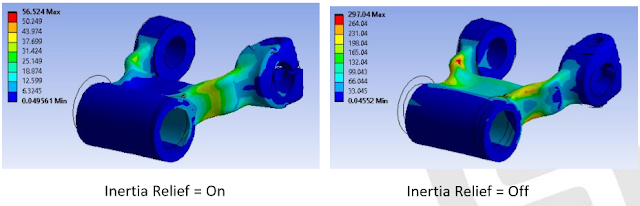
Comments
Post a Comment